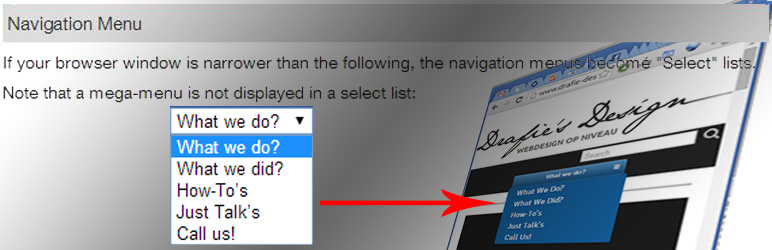A new version of plugin is live on WordPress Repository. In the previous versions I’ve added a media query for hiding the collapsed menu on screens with resolution greater than
Continue reading...Yesterday morning I’ve got the approval to host my second plugin, Suffusion Selectik Menu, at WordPress Repository. I take the decision to move the plugin there, because I made some changes in the files and not all people which use the first version keep coming on my site to see if the plugin was updated. But all will receive a notification when a new version is live on Repo.
So, based on the experience with updates for the other plugin (Suffusion Collapse Menu), this new version of Suffusion Selectik Menu contain a lot of bugfixes and improvements:
- Bugfix: – add “home icon” on list, when the icon is used at Suffusion Options -> Other Graphical Elements -> Navigation Bar Above (or Below) Header. (this address a bug of Suffusion -> the native select lists lose the icon).
- Bugfix: – duplicated select list for Navigation Bar Below Header no longer appear in Navigation Bar Above Header when are used both navigation bars. (this is also a problem of native select lists in Suffusion).
- Improvement: The plugin follows the breakpoints settled at Suffusion Options -> Responsive Layouts, no need for an extra media query for hiding Selectik on screens with high resolutions.
- Improvement: Default styles are added in the stylesheet of plugin, so the plugin will work now out-of-the-box, no more needed extra styles at Custom Styles.
- Changed licence to GPLv2 or later, for conforming with WordPress recommendation for getting the plugin hosted on WordPress Repository
That being said, I hope you will enjoy to use my plugins to improve the look of native select dropdowns in Suffusion. If you need help or you discover another bugs, please comment here, on my site, or ask a question on plugin’s support forum.