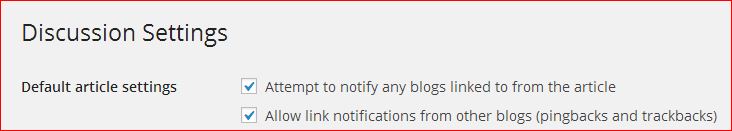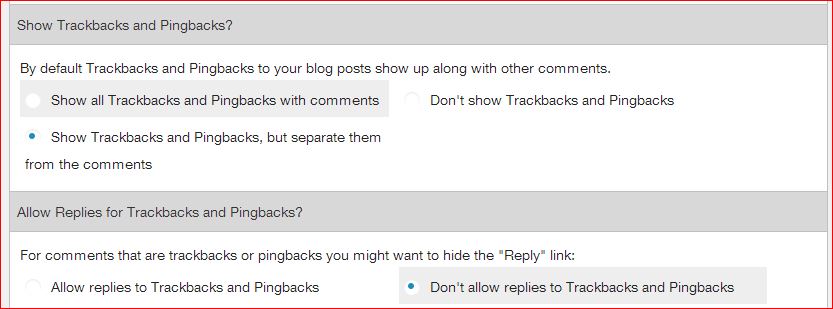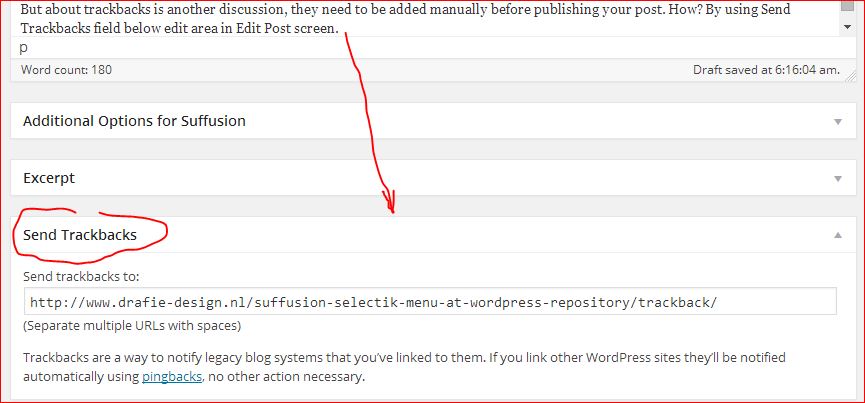Trackbacks and pingbacks are both methods for alerting other blogs that you have linked to them. The difference between them is:
- Trackbacks – must be created manually, and send an excerpt of the content.
- Pingbacks – are automated and don’t send any content.
For enabling trackbacks and pingbacks on your WordPress site must go at Settings -> Discussion and select the first 2 checkboxes at Default Article Settings:
Pingbacks and trackbacks are sent to original posts when you select these options, but may not be displayed on the initial site if the theme used choose to not display them. In Suffusion can adjust the settings for trackbacks and pingbacks at Suffusion Options -> Backend -> Comments.
About pingbacks we have nothing more to discuss – they are automated, everytime when you link another post in your article, a kind of comment containing a backlink to your article will be send to original post.
But about trackbacks is another discussion, they need to be added manually before publishing your post. How? By using Send Trackbacks field below edit area in Edit Post screen.
If you are on Edit Post screen and don’t see the field as in my above image, click on Screen Option on top right corner of screen (below Howdy, admin) and select “Send Trackbacks” checkbox in the opened list.
Now you can add the trackback link in that field. For a WordPress site this link is the usual permalink of article followed by /trackback/ (as in https://drafie-design.nl/suffusion-selectik-menu-at-wordpress-repository/trackback/). But also the original site can show a link for this purpose:
Copy the link, paste it in Send Trackbacks field, publish or update your article and that’s it, you already sent a trackback to quoted site.
The final part of this discussion, how we can add the trackback link on our site, so others can use it to quote our articles. Not all people know to add /trackback/ at the end of a link. If you want to add this link only for some articles, you can do this manually, writing at the end of post: Trackbacks URI: https://your-domain.tld/permalink-to-post/trackback/).
For an automated solution, which will add the link at the end of all posts, can add in functions.php of your child theme this filter:
|
1 2 3 4 5 6 |
add_filter('suffusion_before_end_post','suf_add_trackbacks'); function suf_add_trackbacks(){ if (is_single()) { echo ('Trackback URI: ').trackback_url(); } } |
And that’s it, now you know how to send trackbacks, but also how to add trackback links on your site, for others who’s want to send trackbacks to you.